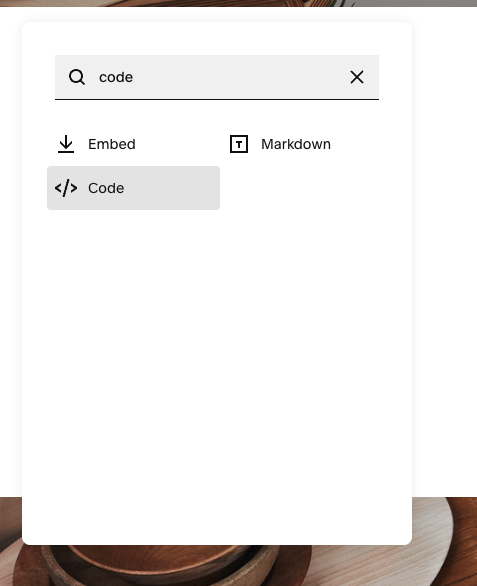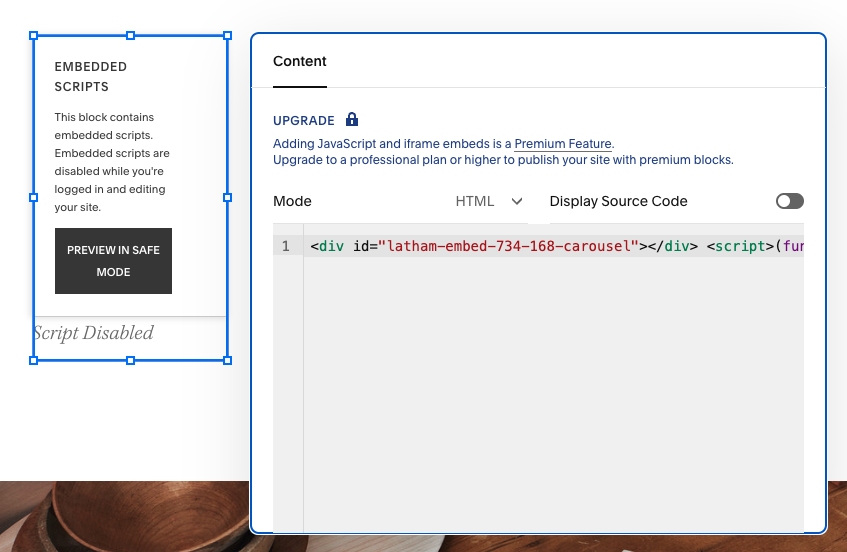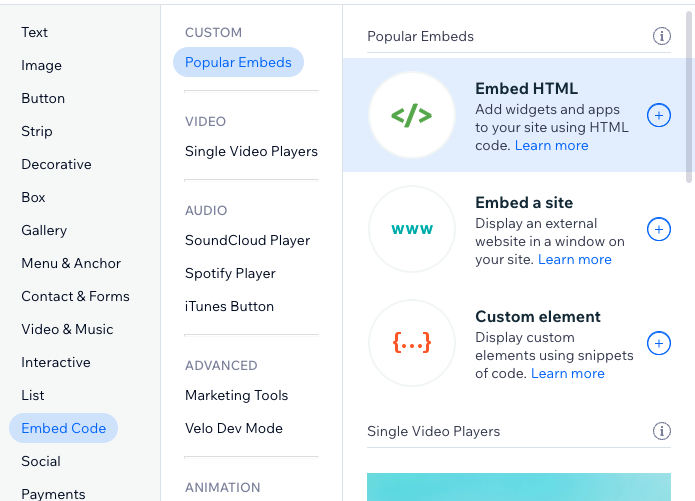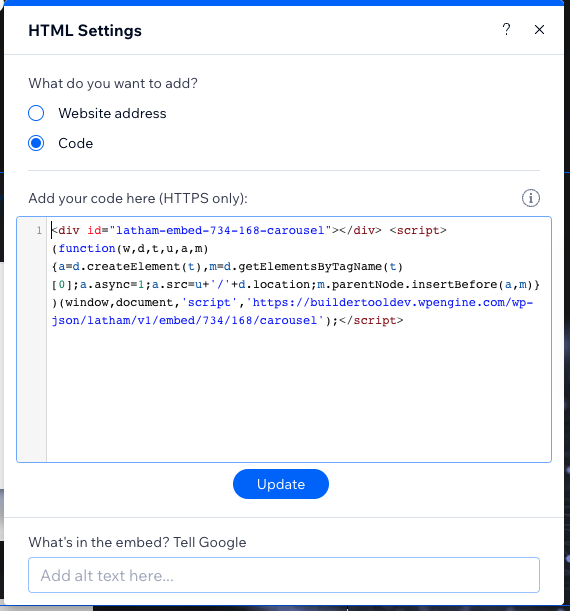Help Center
Welcome to the Help Center
In the Help Center we offer you a couple different ways to learn how to use our Builder Site Tool. One way builders find helpful is watching the video below as it carefully walks you through all the steps. Some find it easier to read instructions which is why we also offer a comprehensive PDF version which you can access via the button in the menu on the right. It covers all the same steps the video does and includes key imagery from the application as well making it easier to follow.
Last if you have custom questions you need answered we are always reachable via the ‘Contact Us’ button on the right or via the ‘Contact Us’ link in the top navigation. That will take you to a form where all we ask is some basic information so we know how best to assist you.
Thank you for your time and interest in this new tool. We look forward to working with you.
Intro Video